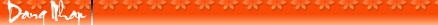|
| | norton 2011- Antivirus/Internet Security/Internet Security Netbook Edition |  |
| | | Tác giả | Thông điệp |
|---|
hoanganh1989
moderator
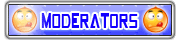

Cung hoàng đạo : 
Tổng số bài gửi : 617
Điểm : 1410
Danh tiếng : 3
Tham gia ngày : 10/12/2009
Tuổi : 35
Đến từ : ha noi
 |  Tiêu đề: norton 2011- Antivirus/Internet Security/Internet Security Netbook Edition Tiêu đề: norton 2011- Antivirus/Internet Security/Internet Security Netbook Edition  13th September 2010, 8:17 pm 13th September 2010, 8:17 pm | |
|  Norton™ 2011Antivirus/Internet Security/Internet Security Netbook Edition[You must be registered and logged in to see this link.] Norton™ 2011Antivirus/Internet Security/Internet Security Netbook Edition[You must be registered and logged in to see this link.]- Anti Virus
- Anti Spyware
- Bot Protection
- Norton Pulse Updates
- Anti Rootkit
- Vulnerability Protection
- NEW! [You must be registered and logged in to see this link.]
- NEW! [You must be registered and logged in to see this link.]
- NEW! Norton Threat Insight
- NEW! Norton™ Insight Network
- NEW! SONAR™ 2 Behavioral Protection
- NEW! [You must be registered and logged in to see this link.]
Key Benefits- NEW! Delivers clear performance and threat explanations—Download Insight, File Insight, and Threat Insight give you greater insight into downloaded applications and files by telling you where they came from and how they impact your PC’s resources and performance.
- IMPROVED! Stops viruses, spyware, bots and more—Proactive protection automatically removes threats and stops new attacks before they can do damage.
- Uses intelligence-driven Norton Insight Network for faster, fewer, shorter scans—Uses real-time online intelligence to identify and scan only files at risk. So you can spend more time using your PC and less time waiting for scans.
FeaturesIntelligent Threat Protection- NEW! Analyzes downloads, files and applications and tells you if they can be trusted before you install and use them.
- IMPROVED! Norton Protection System uses multiple layers of security that work together to proactively block attacks and detect and remove threats traditional virus scanning alone can’t stop.
- IMPROVED! Vulnerability Protection guards security holes in your operating system, applications, browsers and browser plug-ins.
- [You must be registered and logged in to see this link.]
Norton™ Internet SecurityKey Technologies- Anti Virus
- Anti Rootkit
- Bot Protection
- Norton™ Safe Web
- Smart Firewall
- Pulse Updates
- Network Monitoring
- Spyware Protection
- Identity Protection
- NEW! Norton Threat Insight
- NEW! Professional Strength AntiSpam
- NEW! [You must be registered and logged in to see this link.]
- NEW! SONAR™2 Behavioral Protection
- NEW! [You must be registered and logged in to see this link.]
- NEW! Norton Insight Network
- NEW! [You must be registered and logged in to see this link.]
- [You must be registered and logged in to see this link.]
- Vulnerability Protection
Key Benefits- NEW! Delivers clear threat and performance explanations—Gives you greater insight into downloaded applications and files by telling you where they came from, if they can be trusted, and how they may impact your PC’s resources and performance.
- NEW! Identifies unsafe web sites right in your search results—Warns you of dangerous web sites and suspicious sellers so you can surf and shop online with confidence.
- IMPROVED! Stops online identity theft, viruses, spyware, bots and more—Guards your PC, online activities, and your identity against all types of Internet threats.
- IMPROVED! Stops attacks before they get on your PC—Proactively blocks hackers and prevents dangerous software from downloading to your computer when you surf the web.
- Uses intelligence-driven Norton Insight Network for faster, fewer, shorter scans—Detects and eliminates dangerous software with the shortest scan times of any security product
Features- NEW! Norton IdentitySafe On-the-Go lets you access your most up-to-date log-ins and passwords on any Norton Internet Security 2010 protected PC.
- NEW! Norton Safe Web identifies unsafe and dangerous web sites right in your search results.
- NEW! Analyzes downloads, files and applications and tells you if they can be trusted before you install and use them.
- [You must be registered and logged in to see this link.]
System requirements for all versionsMicrosoft® Windows® XP (32-bit) with Service Pack 2 or later4 Home/Professional/Media Center
Microsoft Windows Vista® (32-bit and 64-bit) Starter/Home Basic/Home Premium/Business/Ultimate
Microsoft Windows 7 (32-bit and 64-bit) Starter/Home Basic/Home Premium/Professional/UltimateMinimum Hardware Requirements- 300 MHz or faster processor
- 256 MB of RAM (512 MB RAM required for Recovery Tool)
- 300 MB of available hard disk space
Required for All Installations- High-speed Internet connection
- USB compatible PC (if not installing via electronic download)
Support for AntiSpam- Microsoft Outlook® 2002 or later
- Microsoft Outlook Express 6.0 or later
- Windows Mail (spam filtering only)
Browser support for Vulnerability Protection and Phishing Protection- Microsoft Internet Explorer® 6.0 or higher (32-bit only)
- Mozilla Firefox® 3.0 and later4
Email scanning support for POP3-and SMTP-compatible email clientsImportant information for download customers: To create the Norton Recovery CD for Norton Internet Security™ 2010 or Norton AntiVirus™ 2010, you will need to download a special recovery .ISO file and create a recovery CD using a blank CD-R disc. Complete instructions will be provided with your purchase confirmation. [You must be registered and logged in to see this link.]Norton™ Internet Security Netbook EditionKey Technologies- Anti Virus
- Spyware Protection
- Norton™ Safe Web
- Identity Protection
- Vulnerability Protection
- Bot Protection
- Smart Firewall
- [You must be registered and logged in to see this link.]
- Network Monitoring
- Pulse Updates
- Netbook Power Saver Mode
- Anti Rootkit
- NEW! Professional Strength AntiSpam
- NEW! SONAR™2 Behavioral Protection
- NEW! [You must be registered and logged in to see this link.]
- NEW! Norton Insight Network
- NEW! [You must be registered and logged in to see this link.]
- NEW! [You must be registered and logged in to see this link.]
- NEW! Norton Threat Insight
Key Benefits- Delivers the fastest, lightest Internet threat protection for netbook PCs—Optimized for netbooks, Norton Internet Security Netbook Edition boots and scans faster, and uses less memory than any other security suite. You get comprehensive protection that won’t slow you down or swallow up netbook resources.
- Makes social networking safer —Scans and removes threats from IMs. Stops hackers from stealing your log-ins and passwords. Prevents threats from automatically downloading to your netbook when you visit social networking sites.
- Identifies unsafe web sites right in your search results—Warns you of dangerous web sites and suspicious sellers so you can surf and shop online with confidence.
- [You must be registered and logged in to see this link.]
FeaturesOptimized for Netbook PCs
__________________  | Click this bar to view the full image. |
| |
|   | | hoanganh1989
moderator
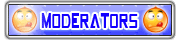

Cung hoàng đạo : 
Tổng số bài gửi : 617
Điểm : 1410
Danh tiếng : 3
Tham gia ngày : 10/12/2009
Tuổi : 35
Đến từ : ha noi
 |  Tiêu đề: Re: norton 2011- Antivirus/Internet Security/Internet Security Netbook Edition Tiêu đề: Re: norton 2011- Antivirus/Internet Security/Internet Security Netbook Edition  13th September 2010, 8:19 pm 13th September 2010, 8:19 pm | |
| Không cần nói thêm về sức mạnh của Norton Internet Security 2011. Trong bài này, người viết chỉ xin mách bạn nơi tải về bản Norton Internet Security 2011 cho 90 ngày sử dụng và cách để xài mãi mãi bản Norton Internet Security 2011 này. Tải và cài đặt bản Norton Internet Security 2011 OEM Hiên tại, ING DIRECT - một đối tác của hãng Symantec, đang cung cấp cho người dùng phiên bản Norton Internet Security 2011 OEM có thời gian sử dụng trong 90 ngày. Bạn truy cập vào địa chỉ [You must be registered and logged in to see this link.], rồi bấm nút Download Now! để tải về phiên bản Norton Internet Security 2011 OEM này (dung lượng 126MB, tương thích với Windows XP/Vista/7). Tiếp đó, bạn gỡ trình antivirus hay Internet Security đang cài sẵn trong máy, rồi chạy file NIS_18.1.0.37_ING_Direct_LOEM_MRF1321A_5578.exe để cài đặt Norton Internet Security 2011 OEM. So với phiên bản tiền nhiệm, thời gian cài đặt Norton Internet Security 2011 OEM đã được rút ngắn đang kể. Trong hộp thoại Complete Your Activation xuất hiện lúc cài xong, bạn nhập địa chỉ email của mình vào hộp Email Address và bấm Next để đăng ký một tài khoản Norton. Nếu đã dùng chính địa chỉ email này để đăng ký tài khoản Norton trong những lần cài đặt phiên bản Norton Internet Security tiền nhiệm, ở hộp thoại kế tiếp, bạn chỉ cần nhập lại mật khẩu đăng nhập tài khoản Norton vào hộp Password, rồi bấm SIGN IN. Khi hộp thoại với thông điệp THANK YOU hiện ra, bạn nhấp vào liên kết Close Now – Subscribe later phía dưới để đến với giao diện chính của Norton Internet Security 2011 OEM. Quan sát phía dưới mục SUBSCRIPTION STATUS, bạn sẽ thấy mình có 90 ngày sử dụng thay vì 30 ngày như của bản Norton Internet Security 2011 tải về từ website của Symantec. Về cách sử dụng Norton Internet Security [You must be registered and logged in to see this link.] 2011 OEM, bạn tham khảo trong bài viết [You must be registered and logged in to see this link.] Mẹo dùng “chùa” Norton Internet Security 2011 OEM mãi mãi Cứ hết hạn 90 ngày sử dụng, bạn chịu khó gỡ bỏ Norton Internet Security 2011 OEM, rồi cài lại chương trình là sẽ có thêm 90 ngày sử dụng nữa. Cách tiện nhất là nhờ cậy công cụ miễn phí Norton Removal Tool 2011 (hỗ trợ gỡ bỏ hầu hết sản phẩm của Symantec, dung lượng 900KB) do chính Symantec cung cấp. Sau khi kích hoạt Norton Removal Tool 2011, bạn bấm Next, đánh dấu tùy chọn I accept the License Agreement rồi bấm Next. Tiếp đến, bạn nhập những kí tự có trên hình minh họa vào hộp trống phía dưới, rồi bấm Next > Next để bắt đầu gỡ bỏ Norton Internet Security 2011 OEM. Hoàn tất, bạn khởi động lại Windows để thay đổi có tác dụng. Lúc vào lại Windows, bạn chỉ việc chạy file IS_18.1.0.37_ING_Direct_LOEM_MRF1321A_5578.exe để cài đặt lại Norton Internet Security 2011 OEM để xài “chùa” thêm 90 ngày nữa. Lưu ý: Tại địa chỉ [You must be registered and logged in to see this link.], bạn có thể tải về bản Norton AntiVirus 2011 OEM và Norton 360 v4.0 OEM cho sử dụng trong 90 ngày (bấm nút Try FREE for 90 Days). Cách thời gian sử dụng hoài Norton AntiVirus 2011 OEM mỗi khi hết hạn cũng tương tự trên. | |
|   | | | | norton 2011- Antivirus/Internet Security/Internet Security Netbook Edition |  |
|
| Trang 1 trong tổng số 1 trang | |
Similar topics |  |
|
| | Permissions in this forum: | Bạn không có quyền trả lời bài viết
| |
| |
| | Latest topics | » MUFPT Ex700 - Thiên Mệnh Anh Hùng - Open Beta : 13H - 18/05/2014 - mu open thang 5 2nd May 2014, 1:26 am by haohoa2710 » Mu2VN.VN - Từ 1/4/2014 Đua Top Tháng 4 Ring Ngay Phần Thưởng 26th March 2014, 12:38 am by haohoa2710 » Mu2VN.VN - Từ 1/4/2014 Đua Top Tháng 4 Ring Ngay Phần Thưởng 26th March 2014, 12:38 am by haohoa2710 » Mu Hồng Ngọc Alpha Test 13h Ngày 1/8/2013 - Open Beta 13h Ngày 8/8/2013 , mu open tha 27th July 2013, 12:37 am by haohoa2710 » gui addmin va cac thanh vien 31st March 2013, 8:52 pm by hoanganh1989» Tiếng Nhật online Top Globis 21st December 2012, 3:35 pm by dokimphuong » Trường Nhật Ngữ Top Globis Khai Giảng Khóa Mới Vào Tháng 12.2012  21st December 2012, 3:34 pm by dokimphuong » Tiếng Nhật online Top Globis 21st December 2012, 3:33 pm by dokimphuong » Trường Nhật Ngữ Top Globis Khai Giảng Khóa Mới Vào Tháng 12.2012  21st December 2012, 3:32 pm by dokimphuong » Tiếng Nhật online Top Globis 21st December 2012, 3:31 pm by dokimphuong » Trường Nhật Ngữ Top Globis Khai Giảng Khóa Mới Vào Tháng 12.2012  21st December 2012, 3:28 pm by dokimphuong » Phương pháp phản xạ ngẫu nhiên liên tục của i-TopGlobis 3rd November 2012, 7:32 pm by dokimphuong » ◆◇◆Chiêu sinh Lớp Tiếng Nhật Business◆◇◆ 3rd November 2012, 7:28 pm by dokimphuong » Phương pháp phản xạ ngẫu nhiên liên tục của i-TopGlobis 13th October 2012, 6:22 pm by dokimphuong » ◆◇◆Chiêu sinh Lớp Tiếng Nhật Business◆◇◆ 13th October 2012, 6:20 pm by dokimphuong |
|